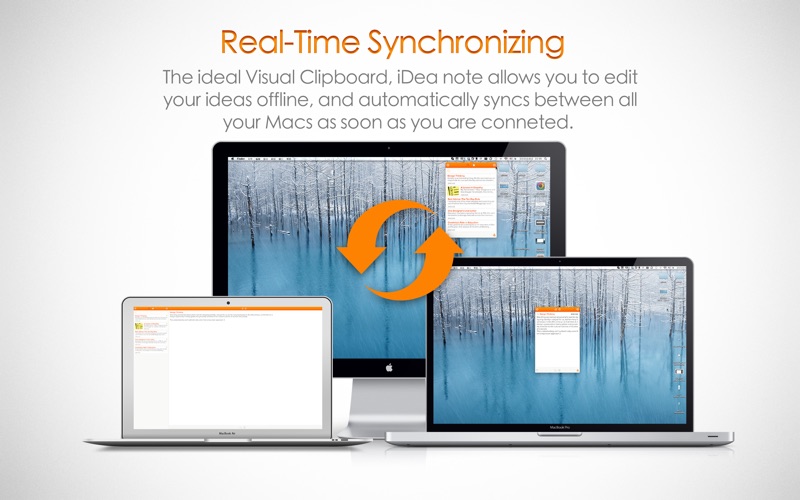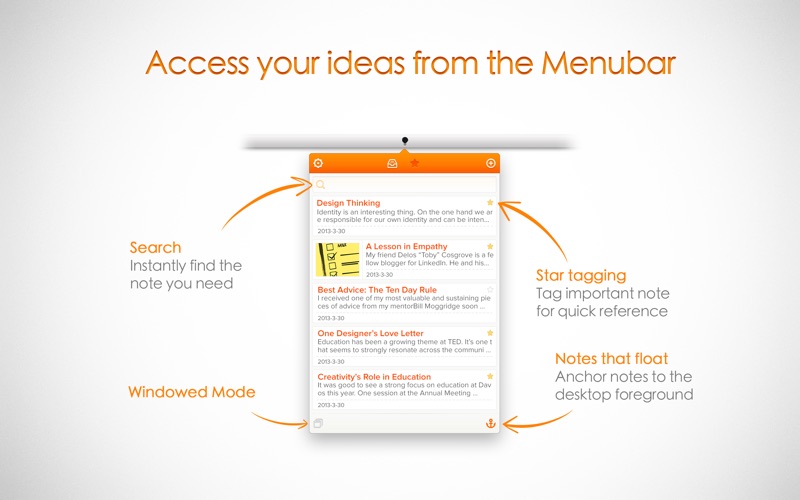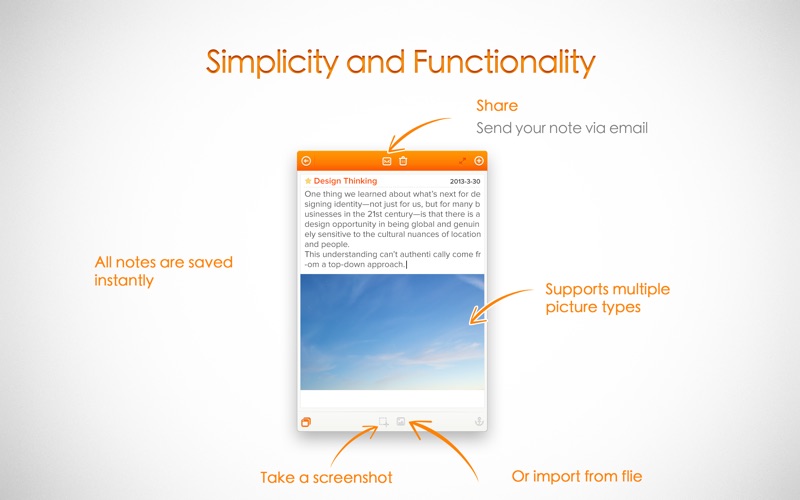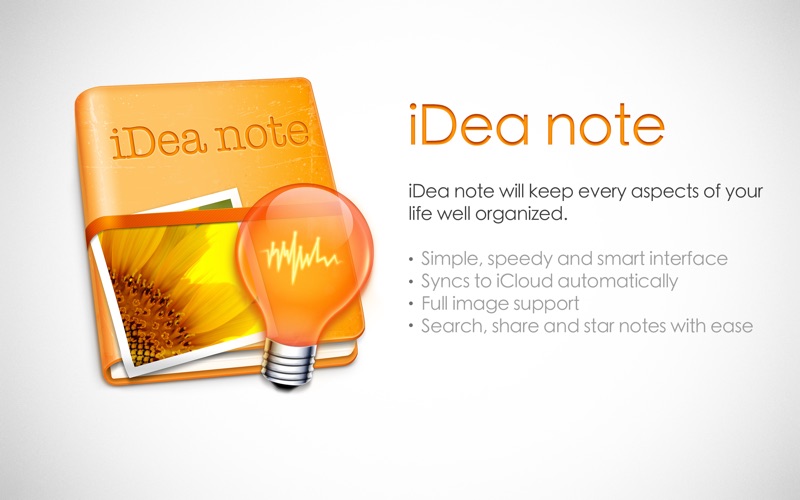
iDea note provides an elegant and accessible note taking interface for your Mac. Jot down ideas, paste links, and save pictures that are instantly uploaded to iCloud and shared between your Macs. Rich in features, iDea note is the ultimate “visual clipboard” for inter-application productivity.
Features
• Notes that float
iDea note pins itself to your menu bar, and with a click it will drop down or disappear for easy access. Additionally, you can allow it to float above the other applications on your desktop, keeping your needed information visible for as long as you need access.
• Picture this
iDea note offers full-fledged picture support. Drag and drop, copy and paste any image format to and from your notes. Stockpile all pictures of interest for instant access!
• Automatic for the iCloud
Whenever you are connected to the internet, iDea note keeps your notes synced across all enabled Macs, automatically. iDea note works offline as well, and will sync as soon as a network connection is established, for a secure and trouble-free experience.
• A Close Save
As soon as you begin typing into iDea note, your work is saved and uploaded to iCloud. You can also set as “save interval” to make sure mistakes and accidents don’t overwrite your previous work.
• Total Recall
Retrieve notes through the lightning-quick search function that show all the notes containing the entered keywords, for a deep and contextual recall. iDea note organizes notes chronologically so that the most updated notes always keep near the top of your list.
• Seeing Stars
To enhance note management, iDea note allows you to tag important notes with a “star”, for quick visual reference and retrieval.
• Swift Sharing
iDea note enables sharing with a build-in email button. Send your remarkable ideas to friends and colleagues directly from the app.
• Hotkey friendly
Hotkeys are set to instantly open iDea note and also to start a new note. Notes have never been so functional, productive and so effortless.